Bienvenido a la sección de ayuda
Proxy Votes List
Proxy votes are sent by owners through the user menu. In order for users to be able to send a proxy vote, a community meeting must have been added for which the date is not in the past. Obviously one can only suggest a representative for future meetings and not any past meetings. So you may want to check in the Community Meeting section, to make sure that a meeting has been setup.
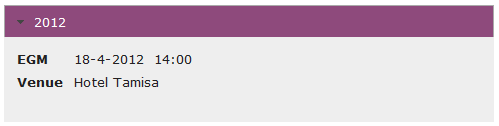
If community meetings have been setup, then owners can send in proxy votes anytime upto the last second prior to the start time of the meeting. It is therefore advisable to check the list as close to the meeting as possible and also inform owners that online proxy votes must be sent by a particular date and time. Representatives can still bring in printed proxy representation votes that they may have received in between this time and you can always check their validity at a later date.
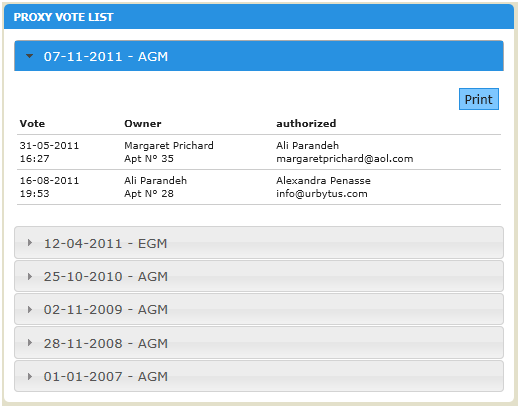
This is a screen shot of the “Proxy Vote List”. The list is separate by meeting type and date. Each list can be printed separately. The list provides three columns of information; detailing the date and time the vote was sent; the owner and their property; plus the name and email of the representative.
You can always view and print the proxy votes of any past meetings, however the owners can only vote and change this information up and prior to the upcoming community meeting. Simply click on any of the past meetings, to get a full list of the previous list of proxy votes.
[Languages Available]
