Bienvenido a la sección de ayuda
Add debit or credit
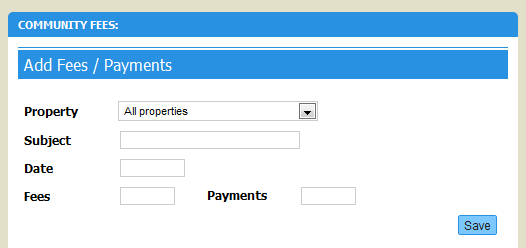
You can use this section to either add a payment due or payment received and you can do it as a bulk action for all properties and owners or an individual transaction for a particular property owner.
For example everytime that the fees are due, assuming that they are equal for all owners, all you have to do is select “All properties” for the Property field, in the Subject line write a short description, specify the date it is due and finally the amount of the fees due to be entered into the Fees field. A community can have a fixed fee of 10 euro per month per property owner, in which case every month you will need to create a debit for €10.
Alternatively, an owner may have extra payments or late payment fees. In this case you can select the property in question from the Property field, using the drop down box. Define the extra charge in the Subject line, the date it was due or required and finally the amount due to be put in the Fees field.
In a similar manner, you can enter payments. Payments are fees received or paid by owners to the community. This can be done in one go, if all the community has paid what they owe the same day, or through direct debit; or alternatively individual payments can be entered as of when each owner makes a payment towards their outstanding community fee.
This module in reality provides an easy way of applying single transactions of debit or credit for each owner, or alternatively bulk movements for all.
[Languages Available]
